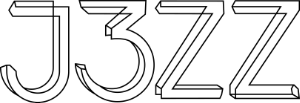This example demonstrates the new centralized metadata system. Notice how the metadata is defined once in the front matter (at the top of this file) and automatically used by all modules below.
Benefits:
- ✅ No duplication - Define metadata once, use everywhere
- ✅ Easy maintenance - Update in one place
- ✅ Cleaner code - Modules only specify content, not data
- ✅ Backwards compatible - Old works still function